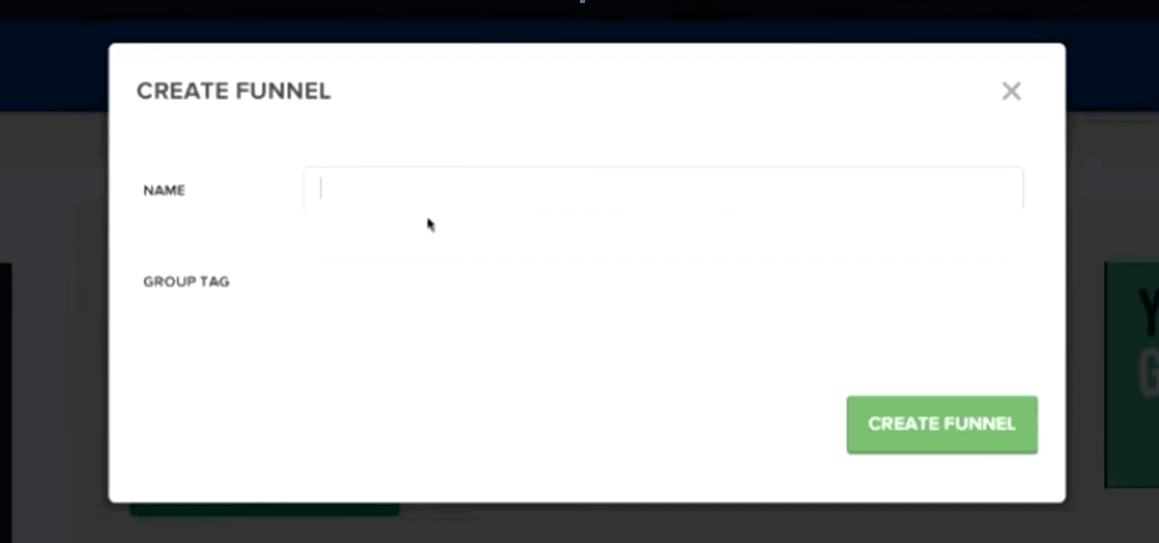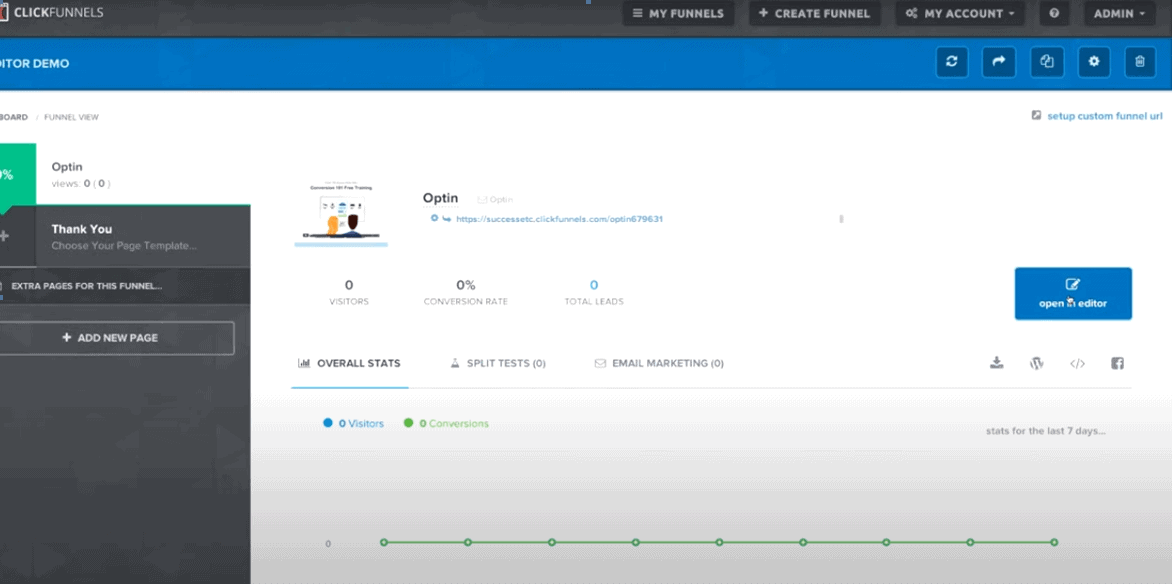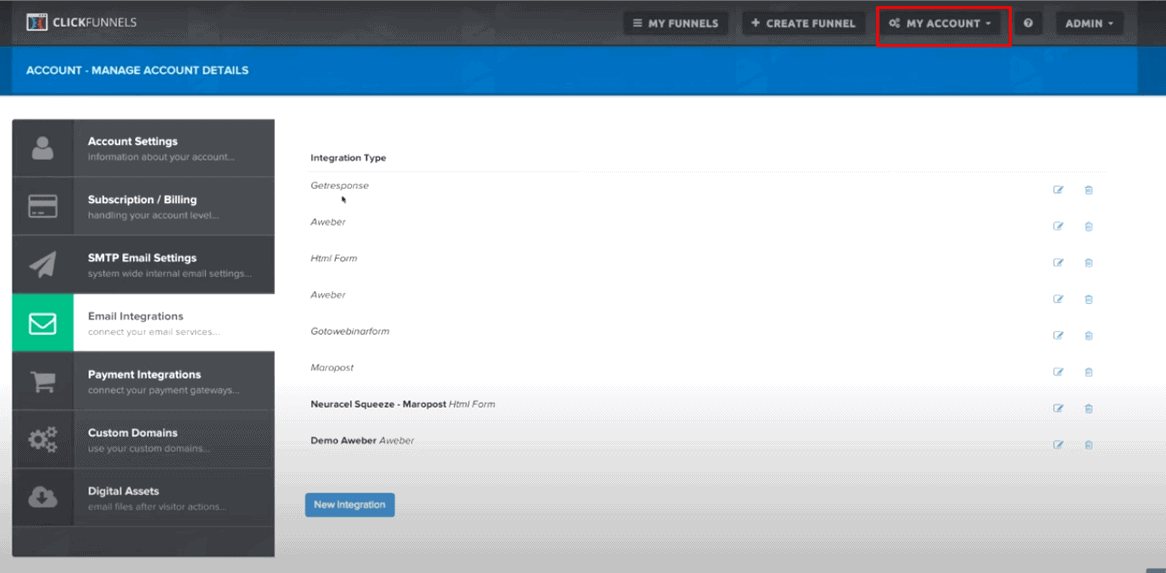ClickFunnels Demo for Beginners
Like all products, a person would certainly want to get a ClickFunnels demo before he can decide if he would purchase it or not. And that is exactly what we are going to do today—a ClickFunnels demo.
Today, you will learn about what ClickFunnels can do and how it looks from the backend. But first, what is ClickFunnels?
What is ClickFunnels?
ClickFunnels is a website builder, with specific focus on sales. With this tool, you can build a website that not only showcases your products, but can also take email subscriptions, payments, and even show your webinars.
ClickFunnels is an all-in-one tool to get a customer through your sales process—from finding our website to making a sale. It is called ClickFunnels because it allows you to create an end-to-end funnel system.
Now, let us take a look at the dashboard so you know how it looks like.
Clickfunnels Demo Dashboard
Below is a screenshot of the ClickFunnels dashboard. This is where you can choose what kind of funnels you want to build.
As you can see, these are the types of funnels you can build:
- Opt-in – this is a page where you capture someone’s email, and then he will be taken to the “Thank You” page
- Sales – a funnel where you charge a customer for a product or service
- Webinar – this is a funnel where people can sign up for a one-time course
- Auto-webinar – used for recorded webinars; when people sign up, they get to watch the webinar right away instead of joining a scheduled webinar
- Membership – a funnel where you will charge customers a monthly subscription
- Launch – a funnel used for launching products; you can take pre-orders before and then deliver your product later
In our demo, we are using the opt-in funnel. If you click in the “CREATE FUNNEL” button, you will see this page:
You need to name your funnel, and choose a tag for the group of people who will see this funnel.
Once you create on CREATE FUNNEL at the bottom right, you will see this page:
The different blocks that you see there are templates. Open each one and click the one that you like, or you can create your own from scratch. From this point on, you can edit the template and decide how your funnel is going to look like. You can change the images, add videos, and change the texts.
Once you have selected a template, you will see this:
Now, you have to click on OPEN IN EDITOR. Once you do, you will see this page:
If you look to the right, this is where you will find all the controls to change the content of your funnel. You can add columns, rows, and elements to your funnel. You can even add functions like buttons, which will take your customer to another page.
If you need to change some things, just go to My Account and choose Settings from the drop-down, and you will see this page:
It is from this page where you will integrate your payment processor, your auto-responder tool, and upload or delete your digital assets such as photos and videos. You can also change the subscription and billing settings for your account from this page—like upgrading to a higher ClickFunnels tier.
Summary
ClickFunnels is no just a website builder. It is a sales tool that allows you to convince your site visitors to buy even of you are not talking to them.
Now that you have seen ClickFunnels in action, it is time to act and get the tool. ClickFunnels is one of the best funnel builders in the world where you can craft sales pages that convert—complete with email marketing and upsell processes to improve your average order value and conversion rate!