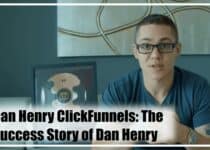How to Install Facebook Pixel on Clickfunnels- Add Tracking Pixel
If you are going to install Facebook pixel on Clickfunnels, you are in the right spot.
The process of “install Facebook pixel to Clickfunnels” gives you tracking ability. You can optimize your ads, re-target with your tracking audience after getting data from tracking . So, tracking is an important factor for not only Facebook ads, moreover for almost all type of ads.
Contents
What do you need
– Facebook ad account
-Facebook pixel
– Your Clickfunnels page or entire funnel
How you can get your Facebook pixel?
- Click “Manage Ads” on Facebook, in the settings near the top right.
- In the top left of Ad Manager, click and select “All Tools”
- Next, select Pixels
- Choose set up > manually install code yourself
- Copy the piece of code (it should be rather long)
So our Facebook pixel are ready to go 🙂
How to install facebook pixel on clickfunnels?
When it comes to the adding pixel there are two option :
– Add facebook pixel to clickfunnels page
-Add facebook pixel to clickfunnels entire funnel
I Option – Add Facebook Pixel to Clickfunnels Page
- Go to the Clickfunnels page which you want to track. Click the “Edit page” button here.
2. Choose the “Tracking code” from “Setting” drop-down menu located above screen on the page that you will face.
3. Paste your Facebook pixel to the Header Code or the Footer code part in the little window appeared.
4. Then click the “Save” button
II Option – Install Facebook Pixel in Clickfunnels Entire Funnel
- The second option is adding pixel to the entire funnels. Ir order to do it, click the “Settings” button that you have chosen.
2. The page will be appeared as it is shown in the picture. You can paste your pixel to one of the sections: Head tracking code or body tracing code.
3. After the pasting pixel scroll down to the bottom and click the “Save and Update Settings”. That is it.
All these two process have been explained in this video. I have take this video from Clickfunnels official page.
– I option which is adding pixel to the page explained first.
– II option adding pixel to the entire funnel is explained in 1:03 minutes.
PS: If you’d like to know how I personally earn $1,000 Commissions Online with 3 proven steps click here.