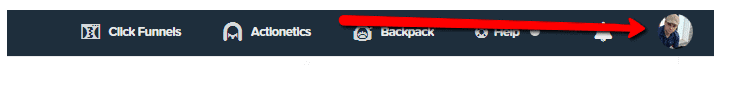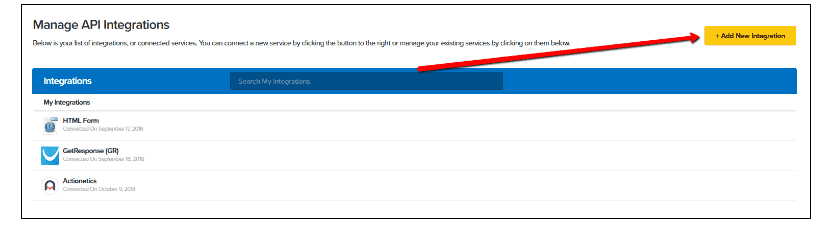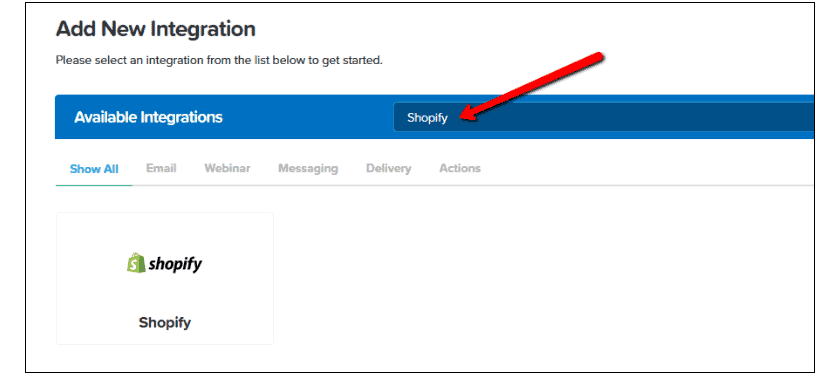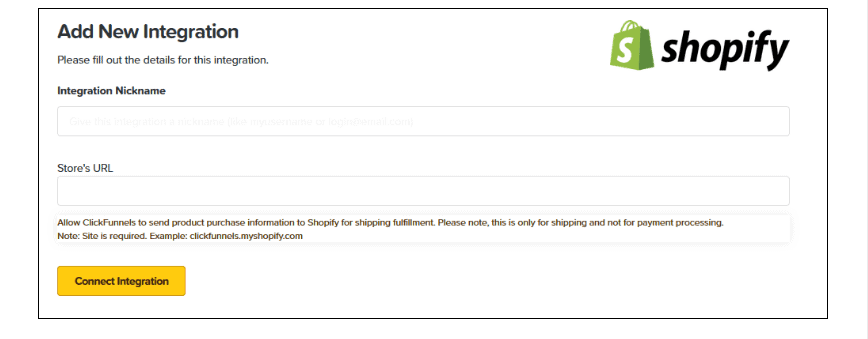How to integrate Clickfunnels with Shopify – Advantages of It
Do you need to integrate Clickfunnels with Shopify?
The vast majority of people who are dealing with Shopify use Clickfunnels as well. You need different types of online platforms and stores like Shopify to operate products and services and also other contents related to them. On the other side, you also need Clickfunnels to manage lots of marketing tasks which here includes not only marketing products and services, but also creating funnels and making leads. Just right now, imagine that you are not dealing with Shopify and Clickfunnels separately; imagine you are able to integrate them. You can manage Clickfunnels stuffs and also products, services and other contents related to Shopify on just a single platform when you integrate Clickfunnels with Shopify. It means you will able to save your time and energy.
Advantages of integrating Clickfunnels with Shopify
As said in the above, the main benefit you will get from integration of Shopify with Clickfunnels is saving a tone of time and also effort. Let’s take a deep look at different advantages of this integration:
- Imagine you made a Clickfunnels order and by the aid of integration you will able to send directly all the shipping information from it;
- You will able to manage all of complete list of products in Clickfunnels
- It will be easier to manage or add all products and services on Clickfunnels
- The all information related to products ordered from Shopify store will be in your hand
PS: If you’d like to know how I personally earn $1,000 Commissions Online with 3 proven steps click here.
How to integrate Clickfunnels with Shopify
- Firstly, log in to your Clickfunnels Then find a circle picture of your account which is on the right above part of the screen. And click on it.
- You will be faced with lots of option. Now, choose the “Integration” option from them. The screen as shown in the following picture will be open. Find “Add the integration” button on the right above of the screen and hover your mouse over it for clicking.
- In the third step you need to write “Shopify” in the searching box. And the icon will be given, click on “Shopify” icon.
- If you do all the three steps properly, you will see the page as seen in the following picture. Now, you are required to write your Integration Nickname and Store’s URL in the empty box. Complete the procedure by clicking the “Connect Integration” button.
- In the final step, you need to verify the confirmation.
That’s all! Integration of Clickfunnels with Shopify is done.