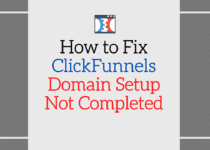Does ClickFunnels Work With Google AdWords? Two Ways to Make it Happen
After creating your funnel, the next step is to monetize it—what you want is to drive traffic to the landing page. And what best way to do this but with Google, right?
ClickFunnels works with Google AdWords, but not in the way that most people think. There is no integration between the two platforms.
While Google allows developers to integrate their platforms with the API, Google itself does not work like other advertising platforms like Facebook and Instagram where you can create your ads in one place, and launch them all together.
Today, I will show you two ways to use Google AdWords so you can create ads that will take your cold lead to your ClickFunnels landing page.
Before anything else, you need to sign up for a Google AdWords account. If you are already a Google user, which is likely if you are on the Android platform, then signing up is pretty much automatic. Your log-in credentials in the Google universe is the same.
If not, head on to Ads.Google.Com to sign up and add your credit card details. Do this first before you attempt to make an ad so you do not come across any issues later.
Create Ads Directly in Google AdWords
Once you are in your AdWords account, focus your attention to the left panel and look for the term “Campaigns”. Once you click that, you will see a blue “+” sign. Click that, and then choose New Campaign.
The Google AdWords system will take you through a step by step process on how to create an ad. Throughout this process, you will choose your demographics and your targeted keywords. You will also select your budget and upload photos if the ad you selected has a photo.
During this set-up, the system will ask you for the URL of the ad. This is where you need to type the URL of the landing page that you created with ClickFunnels.
Use a platform to make ClickFunnels work with Google AdWords
The other option is to use a more intuitive platform where you create your ads, and then this platform will run the ads in Google. As always, you need to have a Google AdWords account.
A good example of a platform like this is Segment. It is a third-party software where you can build ads and then run them on google AdWords.
With Segment, you can do the following:
- Create ads
- Launch them via pay-per-click model
- Choose the ad type such as text-based, video ads, or graphic displays
- Target your demographics by age, country, and many more
- Use your ClickFunnels landing page URL in the ads—customers will find themselves in your CF landing page once they click the link from your ad
You can even use the Google Keyword Planner on this tool even if you are not on the Google AdWords platform.
Why should you use this? Google AdWords is a little intimidating, so Segment has created a friendly user interface for creating ads. With Segment, you will only be charged if the ad you placed got a click.
Lastly, the Segment tool will not require you to set a budget. There are also no contracts so you can cancel your ad at any time. Segment has a free version and a paid one.
Summary
Does ClickFunnels work with Google AdWords? Yes, it does. Basically, ClickFunnels is a web builder and a web hosting service rolled into one. For as long as your domain URL points to the ClickFunnels landing page you built, you can use that URL in any ad you create on any platform.